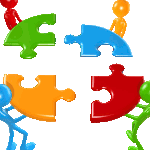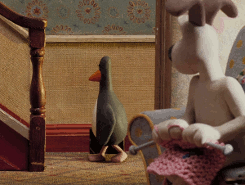Here's the story behind the name:
In 2007 at a high school in Nova Scotia, a freshman boy was bullied for wearing a pink shirt. Two senior students, David Shepard and Travis Price, saw this and decided to do something. They went to their local discount store, and bought seventy-five pink women tank tops. They reached out to their male buddies via social media and the next day they handed out the pink tank tops to all of the other boys who put them on over their normal tops.The bullies were never heard from again, and I am sure you can imagine the love that the bullied boy felt that day.
In honor of these teenagers who took a moment to right the world and do their part to stop bullying, every year on February 25th, people are encouraged to wear pink shirts and do their part to end bullying.
Here are some activities and reading you can do with your classes to celebrate.
- Clean Paper
- Give each student a piece of paper. Have them crumple it up. Rip it up. Scribble on it. My students have jumped u and down on it. Give them about one minute. Then tell them you want the paper back, in perfect form. Give them about five minutes to try and make their paper "perfect" again.
- Fill the Tube
- Similar to the paper activity, but messier! Give each student a tube of toothpaste and a plate. See how fast they can empty their tube of toothpaste. Now give them a spoon and tell them to put the toothpaste back in the tube.
- What lessons does this teach you?
- Where do you see this in life?
- Were any of you able to get your paper back to normal/toothpaste back in the tube? How long did it take?
You don't need to sacrifice a whole day to anti-bullying activities. You can still do a standard literature lesson with a bullying theme. Check out All Summer in a Day by Ray Bradbury (You can find it in: A Medicine for Melancholy and Other Stories )
)
This is a fantastic story at a lower intermediate level. Lower grades may require more scaffolding, but the
I have some pre-made lessons you can use.
- Have students make their own soundtrack for the story
- Use a rhyming game to practice the vocabulary
If you are focusing on research or nonfiction, have them research Pink Shirt Day and come up with a similar activity their school could do. Have them write up letters to propose to the principal and samples. It would be a great interactive product that I am sure the principal would love!
What about you? What do you do to support anti-bullying in your class?