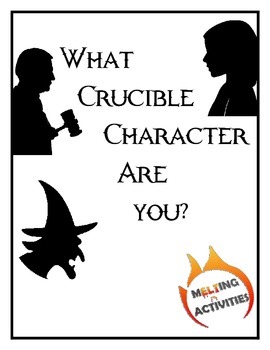I think I am a very interesting age. I grew up with a lot of the technology students today had. I was a little girl when my family got our first computer, but I also remember card catalogs in the library. I can't imagaine having to hand write a whole essay (have you seen my handwriting?!?), but I am still not quite comfortable having students use their smart phones to take notes.It is an interesting middle ground and I really enjoy the unique perspectives that it gives me.
One of the adaptations I have been making is to iPads and other tablets. Don't get me wrong, I like iPads. I think making videos on them and using other multimedia or study based apps is amazing. However, many of my students use an iPad and pretty much ONLY an iPad in class.
I quickly realized that while for me creating things in an iPad was a struggle (I am typing this blog on my laptop), for students it came much more easily. What they were missing was software. They didn't have anything they could use to create their documents.
This is where
Document Writer comes in handy. I don't know if you have noticed, but even though most of my students are tech "natives" they are REALLY bad with new technology, "Teacher what now?" "Teacher what do I do?" "Teacher what now?" They expect to know automatically how to use something without spending much time learning.
 |
| Here is a manual annotation |
 |
| This was a typed annotation |
 |
| Different brush strokes students may select |
The good news is that is exactly what this app is. Students can link it to their Google Drive or their Dropbox to easily access files. They can also annotate any PDF on their iPad.
Basically, they can complete any handout you give them access to without using a sheet of paper. YAY for going green. Here's an example with one of my handouts about
proverbs (that ties into an essay) You can see that one of the photos is landscape and one is portrait. Since this is an iPad students can pick the view that works best for them That includes zooming to stay focused.
From there they can add their answers by writing them in (with a stylus or in some cases their finger), or using the text tool to type their answers.
Students can also use the document writer to write a basic text document: short responses, journals, etc.
This is also available for iPhones, though that's another generation gap! I have no idea how they manage to type so much on those tiny keyboards nor how they manage to see everything on such tiny screens. Nonetheless, if you have a student who is limited to their phone, you may want to have them look into this.
Would you be comfortable with your students completing a handout or other work on their iPhone/iPad? Do you think this app may help? I would love to hear more in the comments!


 I promised some pictures of my classroom a while back. Here is a quick blog post that is a compilation of a few pictures from my classroom.
I promised some pictures of my classroom a while back. Here is a quick blog post that is a compilation of a few pictures from my classroom. As for bulletins, I have one long bulletin board divided into two sections.
As for bulletins, I have one long bulletin board divided into two sections.