Now that I've been using it for a semester, I thought I'd write a quick post about my likes, dislikes and hopes. First off, keep in mind that this app is in Beta. That means it is constantly growing and changing!
To start: I do NOT think that every test should be multiple choice. However, I do teach TOEFL preparation and it would be irresponsible of me not to prepare them for the test format as well as the grammar. I also like using these for quick exit tickets. Simple questions that let me know what I need to reteach and what they understand.

OK, so to start I make a profile with QuickKeyApp super easy! This only requires my email and a password!
 Once started create a new class; just give it a name and description (optional). To add students you can download the excel template and fill it out with students' names and emails (optional). This is probably the longest part, but if you use something like engrade, then you probably already have a list to copy and paste.
Once started create a new class; just give it a name and description (optional). To add students you can download the excel template and fill it out with students' names and emails (optional). This is probably the longest part, but if you use something like engrade, then you probably already have a list to copy and paste. From here you make your quiz. Depending on how long your quiz is this will take you a bit.
From here you make your quiz. Depending on how long your quiz is this will take you a bit. (Problem 1) You do not NEED to fill in the questions as you will NOT be printing a quiz from this site. That's actually one of the things I don't like :(
However, I usually have my quizzes in a Word document anyways, so this isn't a huge deal. Finally you print the answer sheets so that each student has one.
(Problem 2) They say that in the future you will be able to assign students numbers, but for now they are random. This is problematic because my students kept messing up their numbers. One test I even put their last name and then their number on a piece of paper and had them fill it in when they turned in their test. I still had some students make mistakes. Now I pre-fill in the answer sheets with the student numbers. This is time consuming, but mindless, so I can do it when I am listening to music or watching a movie. Because of this it isn't worth it for me to use QuickKey unless I am really going to save lots of time with the grading.
Later I'll have another post on how to grade and some tips on grading successfully.
What are your thoughts on QuickKey? Have you used it in your classes? Questions on how to use it? Leave a comment; I'd LOVE to hear from you!

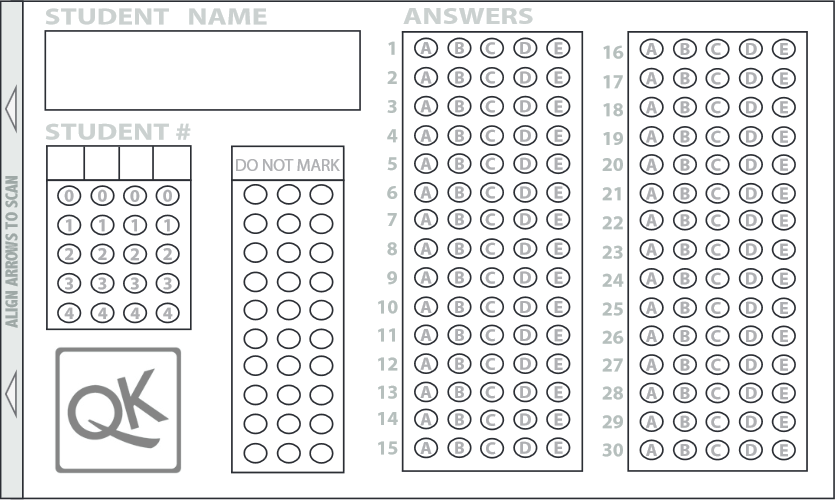
No comments:
Post a Comment
Thanks so much for commenting. Due to spam, your comment may not show up right away, but as soon as I get a chance to approve it I will. I promise to be as fast as possible!