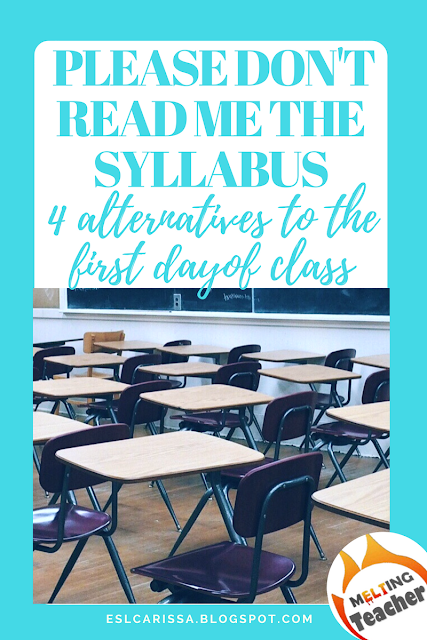
- Zombies!
- What is it? Yes, I said zombies! One of my FAVORITE first day of school activities is having students work in groups to defeat the invisible zombies that are taking over the classroom. Interested? Read more here.
- What do I need? This requires no technology but you do need some set up. Easily adaptable if your number of students changes. You can photocopy the reflection questions at the end or if you have a projector project them on the board. I usually upload them to my LMS (PowerSchool) and have students submit work there. If you plan on using tech I'd have some paper for back up (first days are chaotic)
- Have a snowball fight
- What is it? Get to gauge your students writing style, let them throw things, recycle paper and have them get to know a little about their classmates. More about the ABCs of me here
- What do I need? This requires no preparation and no technology. You can use scratch paper, computer paper, lined paper. Very easy for a first day.
- Have them present you to their classmates
- What is it? Rather than give the students the story of your life, see if they can figure it out based on what's in the classroom. They work with one another, and ultimately present you to their peers. Full blog post.
- What do I need? Your classroom needs to be pretty set up for this. So if they've moved you into an empty room, this isn't the best activity. Otherwise, this is a no-prep, no tech activity.
- Do lots of little tasks
- What is it? Stations are a great option for the first day! I like to have my students do a little of everything
- Read the introduction to the first unit in the textbook and answer some basic questions.
- Play a couple games on quizlet to see what vocabulary they already know
- Do a mini-scavenger hunt in the syllabus
- Draw a picture of their goa for this year and under it write three ways they will achieve that goal.
- Have them do something partially related to your first unit
- e.g. World Literature usually starts with the hero's journey so I have a section where they need to pick which hero "doesn't belong" and defend it
- For example with: Iron Man, Thor, Spider Man, Batman a student could say: "Thor doesn't fit in because the rest are humans" or "Spider Man doesn't fit in because he's the youngest."
- The big fun with this one is that they CAN'T be wrong. It's practice to think critically and not be afraid to just guess.
- Create a small video about their name (blog on this to come!)
- etc.
- What do I need? It really depends on you! How big are your classes and how much time do you have? My stations are usually pretty low maintenance. Each station gets a letter with a series of related questions. Students complete each station on their own worksheet or the (usually recycled) sheets of paper provided at that station.
What do YOU do the first day of school?









